Access
With any plan in Artec Cloud, you’ll be able to view and comment on existing projects from any browser.
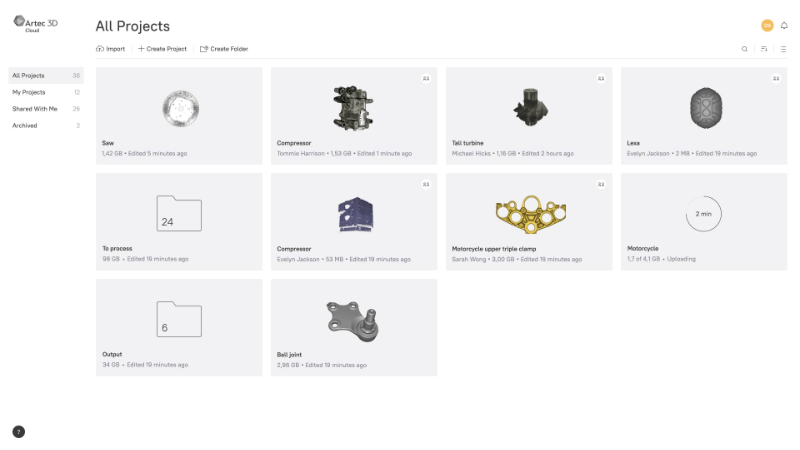
Project Browser
With easy viewing that you’d expect to see in any standard application or program, you’ll be able to browse through and find the project you’re looking for on any plan. The Collaboration and Processing account is required to organize folders
Collaboration
In Collaboration mode, expect no more missed messages, messy project management, or poor coordination. Here, entire projects can be worked on in one place, making it far easier to coordinate among your team.
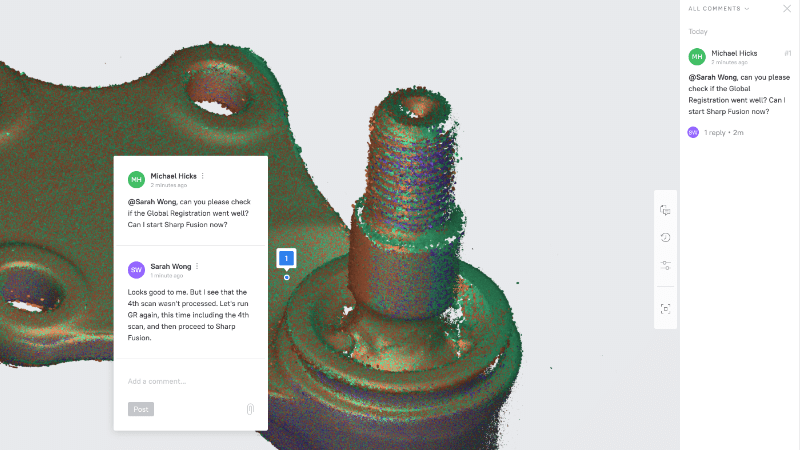
Working together
Scans can be uploaded, comments can be left, and essential conversations can be had – you’ll even be able to share images with your co-workers for reference or inspiration. If you need to have something scanned, start a new project on Cloud, upload a photo for reference, send it to your teammate – they’ll be able to receive your task, respond to your message, and get right to work.
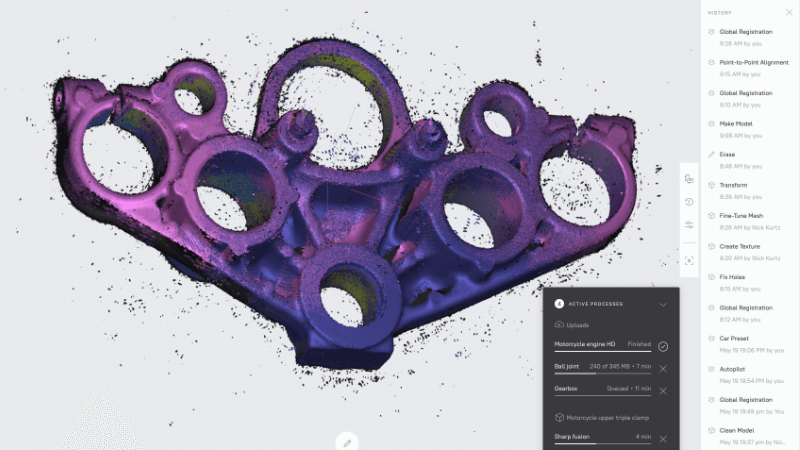
Save your work
With Collaboration, you won’t miss anything, either; a full history of your discussions and communication will stay right here. With all your data and previous work kept in one place, you can expect easy reference and excellent communication within your team.
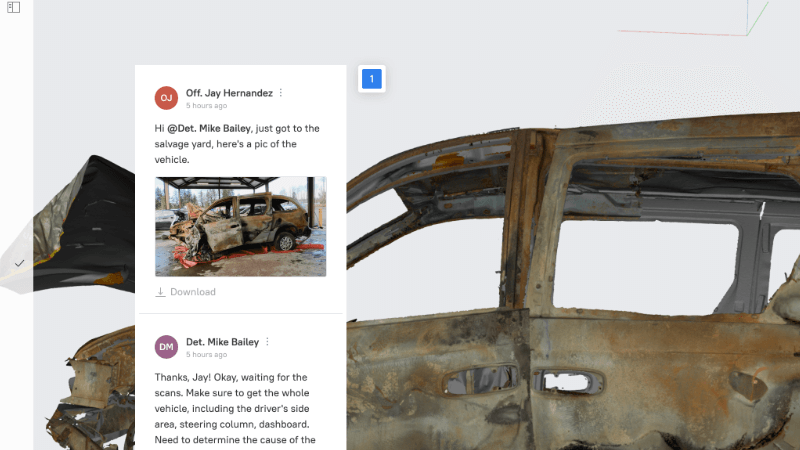
Attach Images
If you or your client has a visual of what they’d like to be scanned, an image can easily be attached into your project, too. Send the project and an invitation to your client or 3D service provider, and so begins the work. Artec Cloud is now the only platform you need for communication and collaboration to take place.
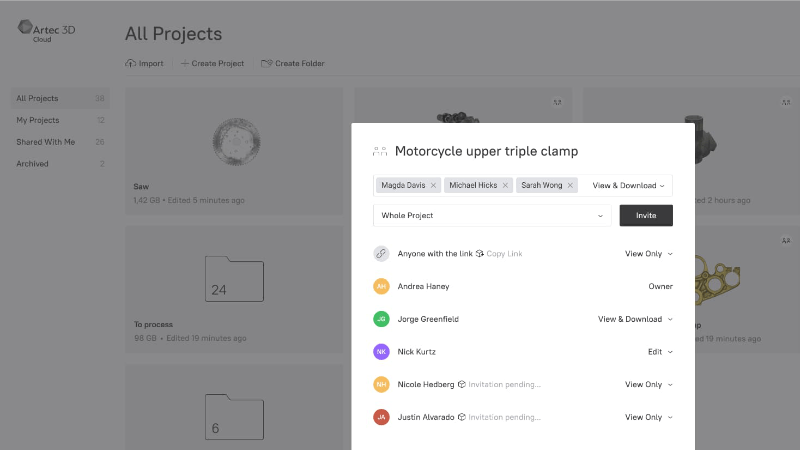
Import & Share
If you are on a Collaboration or Processing plan, you’ll be able to upload and download 3D data and models. Supported files include Artec Studio data formats and popular 3D model formats such as OBJ, PLY, STL, and WRL. Uploaded data is available online immediately for viewing right away.
You can share your work with colleagues on Viewer accounts and they will be able to view and comment on it.
Processing [BETA]
With Artec Cloud, you now have easy processing with the tools you need most, right on your browser.
Key features
If you’ve gone all in with a full-access account, your processing options are similar to Artec Studio – choose between Manual and Autopilot. On a Processing account, you can process up to 20 projects per month – and since you don’t have to use up your computer memory, GPU, or CPU, you can process as many as you like at a time.
In manual mode, you’re presented with five stages of processing: Align, Prepare Scan, Make Model, Adjust Model, and Export.
Align
The alignment tool is made with ease of use in mind: Choose between manual and auto to align multiple scans according to your needs or preferences.
Prepare Scan
With fewer actions and steps, there's no need to switch between panels or different groups of algorithms, making it that much easier for new users while saving time for all. When selecting Key Frames, type the number you want, or move the slide to the desired digit.
Make Model
The Make Model process corresponds with Fusion in Artec Studio. Here, you can fuse your scans and create your 3D model before proceeding to the next stage.
Adjust Model
The final step in processing is to adjust your model. Here, you can work on texturing, mesh simplification, and removing any unnecessary noise to clean up your final model before you’re ready to share, export, or send it.
Export
Your processed 3D models can be exported with your chosen level of granularity in OBJ, STL, PLY, or VRML, while high-resolution screenshots take the form of JPG, PNG, or WEBP.
Manual Editing
Also powering up the Processing plan is manual editing. Here, you’ll have the ability to utilize the most essential tools from Artec Studio, which you can use at any stage of Processing.
Edit your data with the Eraser, Position, Transformation, Smoothen, and Mirror tools.
Erase
Remove unnecessary or unwanted data from your 3D scanning scene to create crisp, clean 3D models.
Position
Reposition or center your objects as you require during your processing. The Position tool is useful for when you work with several objects, or need to center your objects within a coordinate system.
Transform
Within Artec Cloud, you are able to change the size of your scanned objects should you need them on the same scale as one another, or larger or smaller than they appear.
Smooth
This tool is useful for when you need to smoothen scanning defects, which may at times occur when scanning tricky surfaces or hard-to-reach areas.
Mirror
Particularly useful in reverse engineering, the Mirror tool lets you flip your scan data to create a mirrored version of the objects you have scanned.
You can have as many accounts as you’d like! Do note that a Collaboration or Processing plan is designed for a single user and is accessible from one browser at a time. If you’d like to collaborate with more people, Free accounts are available to all. Get in touch with our Sales Team if you’d like to enquire about paid plans for your team!
Yes! A one-month trial is available for the Processing plan. During this month, you will be able to upload and process one project, while all other features will be available for you to use.
If you’d like to level up or to downgrade your plan, get in touch with our Support Team.
For Viewer accounts, you’ll never have to: this plan is free and automatically renewed every year. The Collaboration plan is $800 per year, while Processing plans are $1,600. For the Processing plan, a one-month trial is available. After your trial, you will have access to your selected plan for one year from the date of payment.
Yes! Artec Cloud can be used independently, or in combination with Artec Studio for further processing.
Yes! Artec Cloud is compatible with all browsers and operating systems.
For Processing accounts, we ensure stable work for projects of up to 20 GB. This covers most projects made with Artec Eva, Space Spider, or Leo. Projects accessed in Viewer and Collaboration accounts can be of any size so long as the total size does not exceed the 200 GB limit.
Artec Cloud is currently designed for desktop use.

The world’s first wireless and AI-driven 3D scanner
| Scanner Type | Handheld, Wireless |
| Object Size 🛈 Typical Object Sizes: M: Engines, Sculptures L: Small boats, Turbines |
M, L |
| Light source | VCSEL + White LED |
| 3D Point Accuracy | Up to 0.10 mm |
| 3D Resolution | Up to 0.20 mm |
| Output Type | 3D mesh + texture |

High accuracy long-range laser 3D scanner, ideal for precise capture of large objects
| Scanner Type | Tripod mounted |
| Object Size 🛈 Typical Object Sizes: L: Small boats, Turbines XL: Warehouse, Airplane |
L, XL |
| Laser source | LiDAR |
| Angular accuracy | 18 arcseconds |
| Range | Up to 130 m |
| Output Type | 3D mesh + texture |