
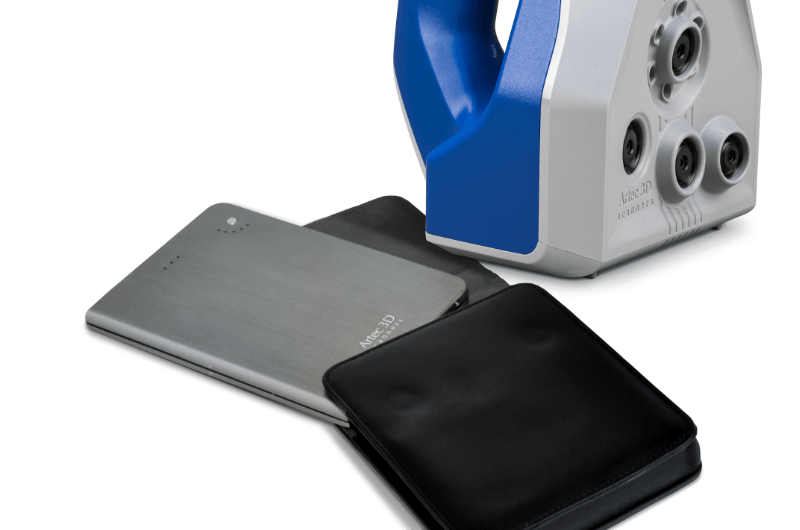
Battery compatible
Scan for up to 6 hours with the Artec battery pack in areas with no source of electricity making it a truly portable system
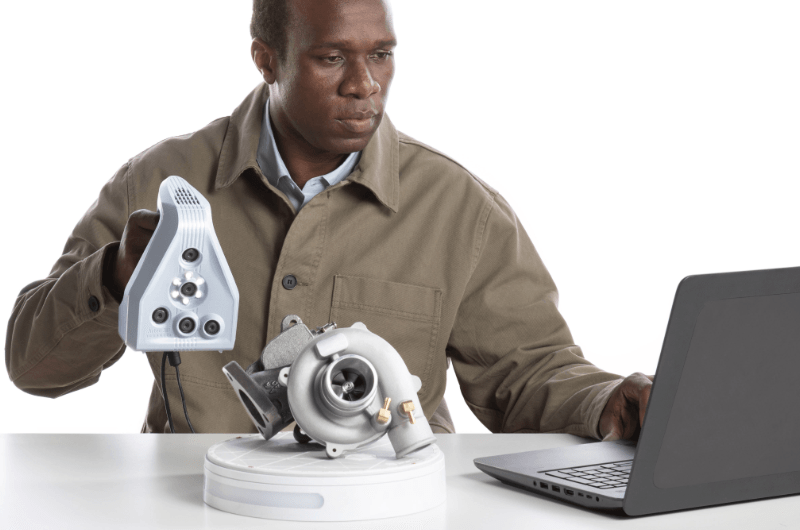
Safe to use
The blue structured light technology used is absolutely safe for scanning people, as well as inanimate objects
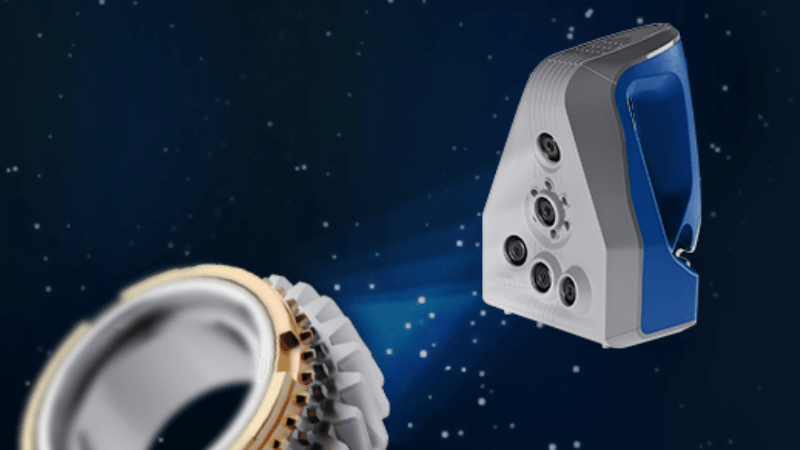
Artec Battery Pack
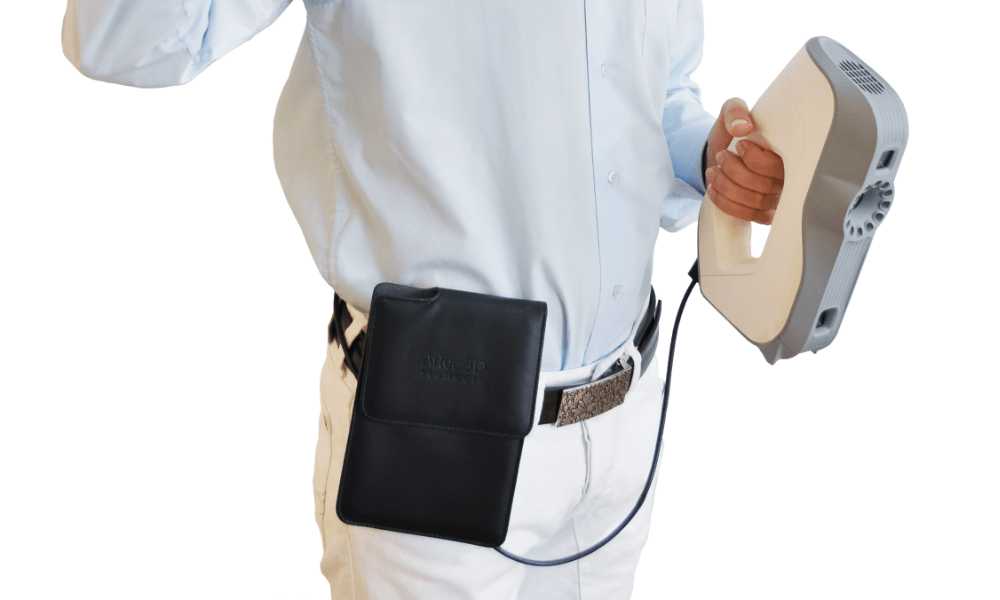
Artec Turntable
No. Space Spider requires neither targets nor calibration to get started. The scanner uses powerful hybrid geometry and texture tracking to capture the objects in 3D, even those with limited features. Space Spider collects two sets of data by which to track and to perform processing and this results in much easier, faster, and smoother 3D scanning, as well as faster data processing in comparison to scanners that require targets for scanning.
We do recommend recalibrating your Space Spider every once in a while. For more information on when and in what cases recalibration is needed, check out the Artec Support Center.
Artec Space Spider was originally developed for the International Space Station. That is why it’s called a Space Spider. Its predecessor, Artec Spider, didn’t have an active cooling system onboard. The heat generated by the scanner didn’t disperse fast enough in zero gravity, causing the scanner to overheat immediately (to stop working). For this reason, we developed an internal thermoregulation system that allows faster heat dispersion and better ventilation, thereby preventing the scanner from overheating. This allows the scanner to reach maximum accuracy in just a few minutes, and ensures long-term repeatability in data capture, since the accuracy rate of the scanner will not be not affected by fluctuations in environmental conditions.
Yes. The Space Spider creates 3D models of physical objects with a 0.05 mm accuracy and a 0.1 mm resolution, making it a perfect tool for CAD software users. For example, it can be used to reverse engineer industrial parts in order to replicate items that are no longer in production, or for rapid prototyping where modified or improved versions of any part can be created. Scanning with Space Spider is super fast and doesn’t require targets to be placed on top of an object for stable tracking.
The models scanned with Space Spider can be exported into any CAD software from Artec Studio. Learn more about scan-to-CAD functionality here.

The world’s first wireless and AI-driven 3D scanner
| Scanner Type | Handheld, Wireless |
| Object Size 🛈 Typical Object Sizes: M: Engines, Sculptures L: Small boats, Turbines |
M, L |
| Light source | VCSEL + White LED |
| 3D Point Accuracy | Up to 0.10 mm |
| 3D Resolution | Up to 0.20 mm |
| Output Type | 3D mesh + texture |

High accuracy long-range laser 3D scanner, ideal for precise capture of large objects
| Scanner Type | Tripod mounted |
| Object Size 🛈 Typical Object Sizes: L: Small boats, Turbines XL: Warehouse, Airplane |
L, XL |
| Laser source | LiDAR |
| Angular accuracy | 18 arcseconds |
| Range | Up to 130 m |
| Output Type | 3D mesh + texture |